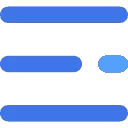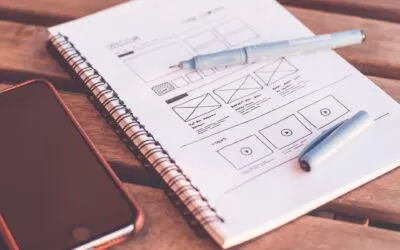Google My Business is a powerful tool that can help your service-based business generate more leads and increase your online visibility. Yet, surprisingly, most business owners are still not making the most of it.
There are millions of service-based businesses -think doctors, accountants, lawyers, and other professional service providers- that still haven’t claimed their Google My Business listings.
This is the perfect opportunity for you to surpass the competition and create a powerful online presence for your service-based business.
Having an online presence is crucial for a service-based business. In this post, we will show you how to set up your Google My Business listing. We will also provide some best practices to follow to manage and optimize your business information. By following these practices, you can build local search authority, generate more leads, and turn those leads into happy customers.
Let’s get started!
Why Do Service-Based Businesses Need to Claim Their Business on Google?
Every business, whether online or brick-and-mortar, can benefit from a local online presence. A recent study by BrightLocal found that 93% of consumers used online searches when searching for local businesses. Without the proper online presence for your service business, searchers won’t know your business exists while passing customers over to your competition.
Having a Google My Business listing offers insights into how customers interact with your listing. You will be able to tell how potential clients found your listing, which platform they were using, the actions that they took after finding your listing, and even general keywords that best describe your business based on client reviews.
How to Claim Your Business Listing on Google
In order to add your business to Google Maps, you must first sign in to your Google account. It’s worth taking the time to add your business to Google Maps, because this can help potential customers find your location and contact information. This can be a great way to generate leads and grow your customer base. Once you’re signed in, there are three ways you can add your business:
Method #1: Enter your address in the search bar. On the left, in the Business Profile section, click “Add your business.”
Method #2: Right-click anywhere on the map. Then, click “Add your business.”
Method #3: In the top left, click the “Menu” button and then select “Add your business.”
Then follow the on-screen instructions to finish signing up for your Business Profile.
Once your business is added, you can claim it by following these steps:
- In the search bar, enter the business name.
- Click the business name and choose the correct one.
- Click “Claim this business” and then “Manage now.”
- To choose a different business, click “I own or manage another business.”
- Select a verification option, and follow the on-screen steps.
Visit this page to learn more.
How to leverage your Google My Business Listing to Increase Sales
To increase your chances of ranking well in the local results, you need to optimize your Google My Business listing. There are a number of factors that Google takes into account when ranking businesses in Google My Business, including:
- Relevance: How well your business listing matches what the customer is searching for.
- Distance: How close your business is to the customer’s location.
- Prominence: How well-known and established your business is.
In this section, we will talk about some strategies to increase your relevance and prominence in a local search.
Make sure your listing is informative
Google My Business allows you to add information about your business, such as your business hours, website, products and services, and photos. Make sure you add as much information as possible to help customers learn more about your business.
- Include photos – Listing with photos is at least twice as likely to appear reputable and businesses whose listings have pictures receive 42% more requests than those who don’t.
- Create a Video – 66% of consumers would rather watch a video about a business than read text.
- Choose the right category – If you have a physical address, Google will automatically add that to your listing – but if you’re a service-based business, you’ll make it easier for customers to find your business by picking one of the 4000+ available business categories.
Don’t use broad categories like the “Professional Services” category. This will dilute your listing and make it harder to show up in local searches.
Optimize your keywords
When people search for businesses like yours on Google, your listing will show up in the search results. This is a great opportunity for you to connect with potential customers and show them what makes your business special. Make sure your listing is complete and accurate, so that people can easily find you and learn more about what you have to offer.Make sure your listing includes relevant keywords so customers can find you easily.
Relevant keywords are words or phrases that are commonly used by people when searching for businesses like yours. For example, if you’re a hair salon, relevant keywords might include “haircut,” “hair styling,” “hair color,” and so on. By including these keywords in your listing, you can make it easier for people to find your business when they search for those terms on Google.
Make sure you:
- Use keywords in business name, title, and address – Make sure you use the most relevant keyword to your business in your business name, title, and address. This will help customers find you when they search for your business by name.
- Add relevant information to your business description – When customers search for your business, they can read your business description to learn more about your business. Make sure your business description includes relevant keywords and detailed information about your business.
- Add tags – Tags are a way for you to organize your business’s content. You can use tags to group photos, videos, text, and other content related to your business.
Manage your reviews
Reviews are a local search ranking factor and 90% of people read reviews before purchasing companies with online reviews are entrusted by the majority of consumers.
- Be proactive – If your business is left a negative review, try to resolve it. Write a detailed response to the review, reach out to them with an offer to make things right, and turn them into loyal customers
- Monitor spam/fake reviews – Reviews that violate google’s policy can be removed. Google automatically removes suspicious reviews, but some fly under the radar. You can use tools such as Manage Your Own Reviews to flag reviews.
- Ask (nicely) for reviews – If you’re not getting any reviews, you can also ask your customers to leave reviews and offer incentives such as discounts or giveaways in return.
Use Google My Business Insights
Google My Business will help you identify trends in customer behaviors, and it will also help you understand what opportunities you should be taking advantage of in your local area. You can:
- Check your listing performance – You’ll be able to see how many people are searching for your business, how many clicks you’re getting, and how many leads you’re generating.
- Analyze your customer profiles – You’ll be able to see the demographics of your customers. Use this information to optimize your website content and marketing campaigns.
- Identify changes in customer behavior – If you’ve already created your listing, you can see how the number of customers searching for your business has changed over time.
Build a Website to Support Your Local SEO Presence
To support your local SEO presence, it’s important to build a website for your business. Your website can help convert leads into customers by showcasing your services and building trust. Here are a few ways that your website can work in conjunction with your Google My Business listing to improve your local SEO:
Make sure your website is mobile-friendly – Over 60% of internet traffic comes from mobile devices, so it’s crucial to make sure your website is optimized for mobile viewing. This will help improve the user experience for potential customers, which can in turn help improve your local SEO.
Add a blog – A blog can be a fantastic way to engage with potential customers and build trust. By providing valuable, original content on your blog, you can show potential customers that you are an expert in your field. This can help improve your website’s ranking on Google, which can in turn help improve your local SEO.
Create original content -Google doesn’t want to see duplicate content across its search network. By creating unique, engaging content for your website, you can show Google that your business is one-of-a-kind and relevant to potential customers. This can help improve your website’s ranking on Google, which can in turn help improve your local SEO.
You need a website that is mobile-friendly and populated with engaging, SEO-optimized content to take your business to the next level.
With Opasite, you can get a business-ready website delivered in just one week! We offer valuable, budget-friendly packages(starting at 99/mo!) that include everything you need to get started. Our packages include:
- A Fully Designed Website
- Content Writing
- Search Engine Optimization
- Ongoing Maintenance, Management, and Technical support
- And much more!
Don’t wait any longer. Take a look at our plans and contact us now! You can also schedule a call or send us an email at info@opasite.com.
Google My Business FAQs
1. What is Google My Business?
Google My Business is a free service provided by Google that allows businesses to add information such as hours of operation, address, phone number, website, and category. The GMB listing also allows businesses to respond to customer reviews, get found in Google Search, and manage their Google+ page.
2. Do I need a Google My Business listing?
Yes! Having a GMB listing is essential for service-based businesses, as it allows customers to find your business easily online and provides valuable insights into customer behavior.
3. How to add my Business to Google Maps?
In order to add your business to Google Maps, you must first sign in to your Google account. Then, you can add your business by either entering your address in the search bar, right-clicking on the map, or clicking on the Menu button in the top left corner. After you add your business, you can claim it by clicking on the business name and then clicking “Claim this business.”
You can learn more here.
4. How do I optimize my Google My Business listing?
Once you’ve claimed your Google My Business listing, you can optimize your listing by adding information about your business, uploading photos, and including keywords in the business description. You can also use Google My Business Insights to target potential customers with precision.
5. How do I generate more reviews?
Encourage your customers to leave reviews by asking them in person or sending them an email. You can also use social media to ask for reviews.
6. How do I use Google My Business Insights?
You can use Google My Business Insights to monitor your listing performance, gain insights into customer behavior, and view changes over time.