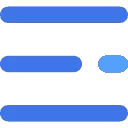Building a website is an exciting, yet daunting task. There are more resources than ever before that can help you build a professional site, but figuring out where to start can be difficult.
The following guide is designed to help you move through the site-building process in a logical sequence.
Overall, there are 5 stages to website building:
- The Planning Stage: How to build a website
- The Designing Stage: Creating your user-friendly website
- The Development Stage: Building your user-friendly website
- The Testing Stage: Improving your user-friendly website
- The Launch Stage: Launching (and maintaining) your user-friendly website
Planning Stage: How to build a website
The planning stage is the most important stage of the website creation process, as it lays the groundwork for the entire project and helps to ensure that the rest of the project goes smoothly.
This comes as a surprise to many, but in most web development pipelines, the planning stage is the longest stage by far. It sounds unintuitive at first, but taking the time to lay a solid groundwork can minimize time-consuming errors along the project.
During the planning stage, you will be asking yourself some very important questions, such as: What is the goal of the website? What actions do you want users to take? How many pages will the site have? What kind of content will each page contain? Will there be a blog?
If you don’t have the answers to these questions when you’re ready to start developing your site, you will go through the rest of the stages of web development with no real direction, which will cause you to lose sight of the big picture.
If you’re not careful, you could end up with a site that has little or no focus, which will lead to customers abandoning your website out of frustration and heading over to your competitors instead.
Designing Stage: Creating your user-friendly website
Designing your site is the fun part – well if you’re into web design like us! Here you get to play with the layout, images, text, and other multimedia elements that will bring your website to life. But design is not only about making your site look pretty, your website’s design should be an extension of your brand and a reflection of your company’s values. It should be user-friendly and easy to navigate, while also being visually appealing. Most importantly, your website should be designed with your customers in mind. After all, they’re the ones you’re trying to attract and convert.
To start, consider the overall look and feel of the site. Will the website’s design reflect your brand? What kind of impression do you want to make?
Then, you will plan the layout. This means planning the user experience and the user interface. You will ask yourself questions like: How will the different elements on each page be organized?; How will the user navigate the pages?
Finally, you will consider different devices. What if a client is on a mobile phone? A tablet? A desktop computer? A user-friendly website needs to be easy to navigate in different resolutions and different browsers. You’ll want to anticipate how the page layouts will change based on the device type the visitor is using.
Quick tip: If you’ve got too many top navigation links, use sub-navigation.
Sub-navigation is a way of organizing your pages into nested lists. If a user is looking for a specific topic, they can go to the top navigation, find the relevant overall topic and then sift down into the sub-navigation layers to find a more specific page. This helps keep your top navigation concise and uncluttered while still allowing users to find specific topics as they expand the link lists.
Development Stage: Building your user-friendly website
Now, content and templates come together to produce a user-friendly website. At this point, you’ll work with your website designer and web developer to put everything together.
The development stage is also where your site’s functionality comes into play. What is the site meant to do? How will it do it? What kinds of tools will it have to help users accomplish their goals?
If you are unsure of what tools to use, there are a number of content management or website-building solutions that allow users to build their own websites and blogs. Of course, in order to do this, you have to know how to code HTML, CSS, or maybe PHP and be able to use fairly sophisticated content management systems.
But, these are the basic tools, which make up a lot of the popular website-building tools like Wix and Squarespace. Knowing these tools and knowing how to use them is a great way to learn the basics of coding, and to start getting your hands dirty with HTML, CSS, and other similar technologies.
Quick Tip: Seek expert help
If you don’t know how to create the personalized design and functionality you want for your website, then you’ll need to either find someone who does or learn how to do it yourself.
However, if you are not already technically competent, then you should seriously think about hiring a web design firm.
With Opasite, a high-ranking, user-friendly website does not need to be expensive. By letting us do the hard lifting for you, you can focus on what really matters: Growing your business.
Our main goal is to save your precious time and money. For this reason, our plans are all-inclusive: We will not only develop your website, but we will also manage and maintain it once it’s launched.
For small business website packages that start at only $99 a month, we will take care of all of your problems, from planning to launch.
Testing Stage: Improving your user-friendly website
Once the development is complete, it’s time to test the site. This is an important stage of the website creation process because it ensures that you catch any issues before your visitors run into them. The testing stage is where you make sure that the site is as close to perfection as possible.
It’s important to test your site on various devices and browsers, as well as different resolutions, to make sure that it works properly in as many instances as possible.
If you’re searching for a cheap Do-It-Yourself option, try your luck with testing platforms like BrowserStack and SauceLabs. You can use these platforms to test your website or web app across many browsers, operating systems, and devices.
Launch Stage: Launching (and maintaining) your user-friendly website
Finally! You can “officially” launch your site to the public. This is done by publishing the site to a domain name and telling everyone you know about it.
Once your website is launched, it’s better to test it again to ensure there aren’t any major problems. You’ll also want to start promoting it through social media and other channels to start gaining regular website traffic.
The launch stage is an ongoing process; it’s not the final destination. Soon after launching, you’ll have to transition into maintaining and managing your website. Maintenance involves updating themes, plugins, integrations, and more.
You should also keep an eye out for vulnerabilities in the website’s security to keep it safe against malicious entities that want to steal your information.
Website maintenance can be a tiresome ongoing slog of a process. If you aren’t interested in dedicating hours of your life to this regular maintenance; let Opasite’s experts maintain the site for you with one of our low-cost maintenance plans.
Verdict
Learning how to build a website can be exciting, but it’s important to be deliberate in your actions. Avoid common mistakes, like building a site without a plan, skipping the testing stage, and failing to launch the site properly.
Building a website is not a race. It’s a journey. And the more time you spend on the planning stage, the less you’ll spend designing, developing, testing, and launching.
If you’d rather save time, energy, and frustration, then hire a professional web developer to build your user-friendly website. We’d recommend our services at Opasite.
We are a full-service web design agency located in Quincy, Massachusetts. Our website design package starts at a low cost of $99 per month and we’ll have a finished version of your website done in a single week!
Take a look at our plans if you are interested in having access to:
- Professional SEO-optimised content
- Direct contact with clients inside your website
- Mobile-optimized design
- Millions of free stock photos
- Analytics about your website’s visitors
- Free SSL Certificate
- On-demand Edits & Technical Support
- and so much more!