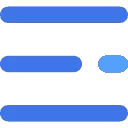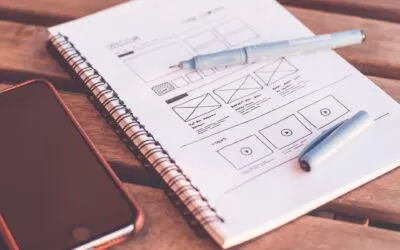The world of website maintenance is a big one, and there’s a lot involved. From security to SEO to analytics and beyond, it seems like there’s something new to learn every day. We use WordPress to skillfully craft and maintain our clients’ (and our) websites and we love the platform.
WordPress is the most popular content management platform to build your website. It offers a plethora of flexibility and there are thousands of plugins and themes that can be installed. Not only is there plenty of documentation, tutorials, and guides on how to set up a successful WordPress website, but it also happens to be a free Content Management System that is compatible with just about any hosting plan. And while WordPress offers perks galore, it’s not always easy to keep up with the updates. With WordPress, if you don’t do regular maintenance then you could find yourself with a site that looks outdated, loads slowly, or possibly even no longer works. Opasite uses automated tools to ensure your website always works well and looks great – so let’s take a look at why this is important.
Regular Website Maintenance and your Site’s Security
A lot of WordPress maintenance is a repetitive task. These tasks aren’t too complicated but can take a significant amount of time to finish if you do them manually. It’s easy to forget maintenance steps and let them fall by the wayside. This puts your WordPress website at risk. Missing two or three security updates could put your site on the map of hackers and be vulnerable to attacks that could take your site offline or allow the attackers to obtain sensitive information.
To avoid these security risks, it’s advisable for your small business website to install two types of plugins (or an all-in-one solution). The first type of plugin you’ll want is a security and vulnerability scanning tool. This plugin will do regularly scheduled sweeps of your website’s code and architecture to find and alert you of any holes or pathways that make your website vulnerable to attacks. A few plugins that offer these checks are:
MalCare: MalCare is an all-around WordPress security plugin that helps you easily detect and fix vulnerabilities and hacks. It is trusted and loved by thousands of WordPress developers and agencies.
Sucuri: The Sucuri Security Plugin keeps you informed about new website security threats. It checks your website thoroughly not only on WordPress but also on Magento and Joomla!
Wordfence: Wordfence is a popular WordPress Firewall and Security Scanner that lets you see if your website has any security flaws. It also provides a way to repair your site, but it isn’t a simple automated solution.
The second type of security plugin you’ll want to install will be responsible for blocking and notifying you of any attacks. Brute force attacks are extremely common, but also easily preventable with the correct set-it-and-forget tools installed. Small business websites are not immune to attacks by any means. We regularly see multiple attack attempts weekly on our client sites that all get prevented due to having the correct tools in place. Without them, we would be unprepared to deal with the scale and frequency of these attacks, and worse off we may not even be aware they happened until it’s too late. To prevent brute force attacks and get properly notified you can set up any of these plugins:
Loginizer is a WordPress brute force login protection plugin that is both open source and free. Loginizer, on the other hand, has a massive 700,000+ active installs. It has a lot of useful features that will protect your website from any malicious attack.
Login LockDown works by recording the IP address and timestamp of every failed login attempt. Login LockDown protects your site from brute force attacks by limiting the number of login attempts that are possible from any one IP address and promptly locking the user out for a set period of time.
Limit Login Attempts Reloaded is a simple tool that restricts login attempts via traditional login and authentic cookies. To prevent brute force attacks, the Limit Login Attempts Reloaded plugin employs a technique that allows an unauthentic user to gain access to the site.
It’s Always Best to Have a Backup Plan
WordPress is the most popular blogging platform in the world because it provides an easy-to-use foundation for your website. But with popularity comes a lot of responsibility, and that means you have to keep up with the latest security flaws and WordPress updates.
One of the most important things you can do to keep your WordPress website safe and secure is to have a robust backup plan in place. If something unexpected happens, having a backup will ensure that your site doesn’t go offline for an extended period of time while you attempt to restore from a previous version.
Alright, so we know we need backups; let’s talk about how to make them. There are two ways you can take care of this: manually or automatically.
WordPress backup strategies can be broken down into two main categories: taking manual backups and having a plugin do all of the work for you. These solutions each have their advantages and disadvantages, with the end decision depending on how much effort you want to put into your backup plan.
A manual backup is when you manually take a snapshot of your website data and store it in a location where it won’t be lost if something happens to your site. The advantage of this method is that it’s easy to do and doesn’t require any plugins or additional software. The downside is that it does require some extra effort on your part.
A plugin-based backup system relies on an outside agent to take snapshots of your website on a regular basis and store them in a secure location. There are many excellent plugin options available that will accomplish this, such as BackupBuddy, UpdraftPlus, and VaultPress. The benefit of this system is that the majority of the work is done automatically, so you don’t need to worry about doing anything yourself. The downside is that these plugins typically come at a cost — usually around $30 per year — and can add some complexity and unfamiliarity if you choose to go with a more advanced option like VaultPress.
WordPress Automatic Updates – do they really work?
Have you ever thought to yourself, “I wish someone would just take care of my WordPress website for me”? I bet you have. And how about these crazy WP updates? I have a friend who actually updates his blog fifty times in one day because he has so many plugins! It’s so stressful! Can you imagine?! So if you’re guilty of this, it’s time to get out of the stone age and start taking advantage of automatic update tools.
WordPress Automatic Updates are a great feature that is available for free. The problem is that they are often misunderstood and are often not configured properly. A lot of people fear that if they activate these “automatic updates” they will be forced to overwrite their existing website content with new software.
WordPress Automatic Updates are not meant to overwrite your website content, but rather to ensure that your site is always running the latest version of WordPress, plugins, and themes. This is an important thing to do for security purposes because hackers know how to target outdated WordPress installations.
It’s possible that any new update could conflict with something on your website, but the odds are pretty low. If you are concerned about this, you can disable automatic updates by going to your WordPress administration page > UpdraftPlus > Dashboard > Settings tab > select the “Manual” option for “Automatic updates”.
Other plugins we recommend using to save time and energy
One of the biggest challenges – and time-consuming – we face as WordPress website owners are updating the software. This is particularly the case with large and complex websites. Perhaps there’s a new version of WordPress, plug-in, or theme to download and install, or you need to make theme mods to fix compatibility issues, you may also need to apply extra code to your live site. Each update impacts performance and your client’s ability to carry out their day-to-day activities”.
There are a few plugins that you should have installed at all times to make your WordPress experience much easier. These plugins will save you time, provide you with valuable information and they will really help to speed up your site.
1) WP Auto Updater – WordPress, as well as all of its themes and plugins, will be kept up to date by Auto Updater. The plugin runs in the background without interfering with the performance of your website.
If you prefer, you can fiddle with the settings. All modern plugins and themes are compatible with the plugin. The changelog contains a list of all the changes.
2) W3 Total Cache – This is one of my favorite plugins. Not only does it allow you to optimize your site’s performance, but it also allows you to easily enable or disable certain elements of your site, such as a CDN (Content Delivery Network).
3) BackupBuddy – Once again, another great plugin that allows you to quickly create backups of your site or individual files. One suggestion I would make is to make sure that you are backing up your files every day. Your best bet is to create an automated backup schedule using Backup Buddy.
4) Jetpack – Jetpack is a WordPress plugin suite that combines several essential features into a single large plugin. It allows you to control which features you want to use and turn off those that you don’t. The plugin’s main goals are security, performance, and marketing.
5) XML Sitemaps – Using this plugin, you can greatly improve SEO by creating custom XML sitemaps that will help search engines like Google, Bing, Yahoo, and Ask.com index your site more effectively.
How Opasite helps you with specialized WordPress website services
WordPress is a powerful platform that’s easy to use. It’s also very popular, which makes it a prime target for attacks. If you’re running a business website on WordPress, chances are that at some point you’ll run into problems like hacked websites and malware.
If you don’t know much about WordPress, the last thing you need is to be dealing with these issues yourself. Luckily there are people who do know how to handle this stuff.
That’s where Opasite comes in: we take care of getting your WordPress website built and keep it running smoothly and safely 24/7. We offer solutions for:
WordPress Website Security – We work hard to keep your website safe from attacks and malware infections. Our solutions will help prevent malicious attacks and ensure that your website stays protected at all times.
WordPress Hosting – Opasite offers top-quality WordPress hosting solutions that can be tailored just for you to ensure maximum speed, security, and reliability.
WordPress Maintenance Services – We provide exclusive maintenance plans that include everything from installing new themes and plugins to updating the WordPress core and keeping your site secure. Best of all, we can set it up so you never have to worry about it.
WordPress maintenance can be a real pain. There are so many plugins out there that promise to make your life easier but most of them just end up being more hassle than they’re worth. You don’t want something that is going to slow your site down or worse, stop working after a few days.
If you are looking to take the burden out of your WordPress website, we’d love to help. Write us an email or schedule a call to learn about how Opasite can take over your WordPress maintenance and management for your small business WordPress website.